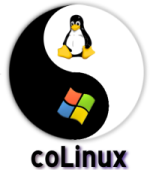 Cooperative Linux is the first working free and open source method for optimally running Linux on Microsoft Windows natively. More generally, Cooperative Linux (short-named coLinux) is a port of the Linux kernel that allows it to run cooperatively alongside another operating system on a single machine.
Cooperative Linux is the first working free and open source method for optimally running Linux on Microsoft Windows natively. More generally, Cooperative Linux (short-named coLinux) is a port of the Linux kernel that allows it to run cooperatively alongside another operating system on a single machine.
For instance, it allows one to freely run Linux on Windows 2000/XP, without using a commercial PC virtualization software such as VMware, in a way which is much more optimal than using any general purpose PC virtualization software. In its current condition, it allows us to run the KNOPPIX Japanese Edition on Windows.
Unlike in other Linux virtualization solutions such as User Mode Linux (or the forementioned VMware), special driver software on the host operating system is used to execute the coLinux kernel in a privileged mode (known as ring 0 or supervisor mode).
By constantly switching the machine's state between the host OS state and and the coLinux kernel state, coLinux is given full control of the physical machine's MMU (i.e, paging and protection) in its own specially allocated address space, and is able to act just like a native kernel, achieving almost the same performance and functionality that can be expected from a regular Linux which could have ran on the same machine standalone.
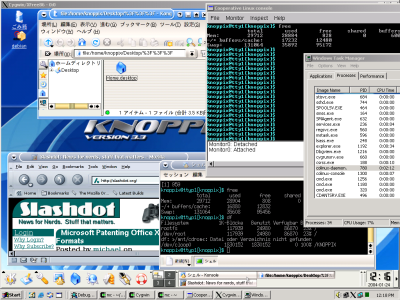
Since coLinux uses the same binary format for user-space executables as native Linux, coLinux can load and run an existing unmodified Linux distribution concurrently with the host OS.
To cooperatively share hardware with the host operating system, coLinux does not access I/O devices directly. Instead, it interfaces with emulated devices provided by the coLinux drivers in the host OS. For example, a regular file in Windows can be used as a block device in coLinux. All real hardware interrupts are transparently forwarded to the host OS, so this way the host OS's control of the real hardware is not being disturbed and thus it continues to run smoothly.
Unlike User Mode Linux, coLinux always utilizes only one process of the host OS for all its Linux processes, privately managing their scheduling, resources, and faults in a manner which is contained and entirely independent of the way the host OS is implemented. In fact, coLinux only requires a very small set of commonly exported primitives from the host OS kernel in order to work, thus, it can be rather easily ported to run under any operating system, such as Solaris, or even Linux itself.
Try to use coLinux now by downloading it at here.
Kubuntu is an official derivative of Ubuntu using the KDE environment instead of GNOME. It is part of the Ubuntu project and uses the same underlying system. It is an exciting distribution that showcases the full potential of the KDE desktop. Kubuntu shares the same repositories as Ubuntu, and relies on the same underlying architecture.
The K Desktop Environment
A powerful graphical desktop environment, combines the ease of use, contemporary functionality, and outstanding graphical design with the technological superiority of the Kubuntu operating system. KDE version 3.5.5 is the current stable release and Kubuntu 6.10 is the first distribution to include it.
Photo Management
Digikam is now included by default. This advanced digital photo management application provides you with the tools necessary to view, manage, edit, enhance, organise, tag and share photographs. Organising both photos and photo albums is a snap with Digikam as it allows you to sort chronologically, by directory layout, or by custom collections.
Power Management
Kubuntu received a new power management overhaul with the latest release. Guidance, the power management system, allows users to select various functions to control the power of their portable computing system, whether it is controlling the brightness of the display during low battery, locking the system upon closing the lid or controlling access to multiple batteries.
Easy Networking and Printer Sharing
Zeroconf and print sharing let you browse the local network for available services. Both are now simple to setup and maintain requiring nothing more than ticking a box to enable the feature.
Accessibility Profiles
Kubuntu now offers users the ability to use a preconfigured accessibility profile depending on the type of disability right from the initial point of setup. This provides users the accessibility features they need in order to not only install the Kubuntu 6.10 operating system but to use the system on a daily basis for all of their computing needs. Press F5 at the CD boot screen to choose a profile.
You can get Kubuntu now by visiting here.
Damn Small Linux (DSL) is a very versatile 50MB mini desktop oriented Linux distribution. DSL was originally developed as an experiment to see how many usable desktop applications can fit inside a 50MB live CD. It was at first just a personal tool/toy. But over time Damn Small Linux grew into a community project with hundreds of development hours put into refinements including a fully automated remote and local application installation system and a very versatile backup and restore system which may be used with any writable media including a hard drive, a floppy drive, or a USB device.

DSL has a nearly complete desktop, and many command line tools. All applications are chosen with the best balance of functionality, size and speed. Damn Small also has the ability to act as an SSH/FTP/HTTPD server right off of a live CD. In our quest to save space and have a fully functional desktop we've made many GUI administration tools which are fast yet still easy to use. What does DSL have?
XMMS (MP3, CD Music, and MPEG), FTP client, Dillo web browser, Netrik web browser, FireFox, spreadsheet, Sylpheed email, spellcheck (US English), a word-processor (Ted), three editors (Beaver, Vim, and Nano [Pico clone]), graphics editing and viewing (Xpaint, and xzgv), Xpdf (PDF Viewer), emelFM (file manager), Naim (AIM, ICQ, IRC), VNCviwer, Rdesktop, SSH/SCP server and client, DHCP client, PPP, PPPoE (ADSL), a web server, calculator, generic and GhostScript printer support, NFS, Fluxbox and JWM window managers, games, system monitoring apps, a host of command line tools, USB support, and pcmcia support, some wireless support.
Damn Small is small enough and smart enough to do the following things:
- Boot from a business card CD as a live linux distribution (LiveCD)
- Boot from a USB pen drive
- Boot from within a host operating system (that's right, it can run inside Windows)
- Run very nicely from an IDE Compact Flash drive via a method we call "frugal install"
- Transform into a Debian OS with a traditional hard drive install
- Run light enough to power a 486DX with 16MB of Ram
- Run fully in RAM with as little as 128MB (you will be amazed at how fast your computer can be!)
- Modularly grow -- DSL is highly extendable without the need to customize.
Download this new DSL version at Here.
 Untangle is the free & open source
Untangle is the free & open source alternative to Sonicwall. In addition to the basics (Firewall
, VPN
, IPS & routing), Untangle makes it easier to block spam
, spyware, viruses, phishing
, porn, gambling, MySpace, Facebook, IM, peer-2-peer & much, much more.
Features:
- Runs at the gateway... No clients to install!
- Easy to use: Intuitive GUI, logging, reporting & automatic signature updates
- Installs on standard Intel/AMD hardware

Highlights:
- Comprehensive Security Protect the network from spyware, spam, viruses, hackers and identity thieves. Untangle is network security, web security, mail security & secure remote access integrated into one platform. And as an open source platform, new applications can be added at anytime, so Untangle has you covered when the next new networking technology is developed.
- Increased Productivity Block time-wasting websites & applications like MySpace, instant messenger, online games & gambling. Untangle even blocks the most difficult port-hopping applications dead in their tracks.
- Increased Visibility Great reporting provides the visibility and data necessary to monitor behavior and track incidents at the network, user, and client levels.
- Easier to Use Each application comes pre-configured for business use and Untangle’s intuitive “virtual rack” GUI makes additional fine-tuning a snap.
Hardware Requirements:
- The Untangle Server requires a dedicated PC installed at the gateway
to your network.
- Your hardware does not need an operating system - the Untangle Server installs its own operating system.
- The Untangle Server software completely erases any content or data that may exist on your PC hard drive.
 The release of m0n0wall 1.234, a minimalist firewall distribution based on FreeBSD has announced. m0n0wall is a project aimed at creating a complete, embedded firewall software package that, when used together with an embedded PC, provides all the important features of commercial firewall boxes (including ease of use) at a fraction of the price (free software).
The release of m0n0wall 1.234, a minimalist firewall distribution based on FreeBSD has announced. m0n0wall is a project aimed at creating a complete, embedded firewall software package that, when used together with an embedded PC, provides all the important features of commercial firewall boxes (including ease of use) at a fraction of the price (free software).
m0n0wall is based on a bare-bones version of FreeBSD, along with a web server (thttpd), PHP and a few other utilities. The entire system configuration is stored in one single XML text file to keep things transparent. m0n0wall is probably the first UNIX system that has its boot-time configuration done with PHP, rather than the usual shell scripts, and that has the entire system configuration stored in XML format."I've decided to create one more release in the 1.2x stable branch to add source port randomization (for both NAT and the DNS forwarder). This is a recommended upgrade for all 1.2x users, no matter whether you're running a DNS server behind m0n0wall with NAT or not. Changelog: added source port randomization for ipnat; updated Dnsmasq to 2.45 (source port randomization); updated PHP to 4.4.9; bumped MFS size for firmware upgrades to 10 MB; changed ZoneEdit update server name to dynamic.zoneedit.com." said Manuel Kasper, the developer.
Some of changes in this release are:
- added source port randomization for ipnat
- updated Dnsmasq to 2.45 (source port randomization)
- updated PHP to 4.4.9
 ClarkConnect, a specialist server and gateway distribution based on Red Hat Enterprise Linux, has released version 4.3 Community Edition.
ClarkConnect, a specialist server and gateway distribution based on Red Hat Enterprise Linux, has released version 4.3 Community Edition.
With ClarkConnect, you can transform standard PC hardware into a dedicated broadband gateway and easy-to-use server. The software is a great solution for small businesses, home offices, and networked homes! Starting with Red Hat as a base, we have removed unnecessary software, secured it, added useful Internet gateway software, and made it easier to install.
On this new version, The Office edition and Enterprise edition products have now merged. Unlimited mailboxes are now included in the Enterprise edition and this includes full groupware support. The full list of changes is available in the developer.
Another highlights including Groupware support in webmail, OpenVPN for road warriors, system processes viewer, mail queue manager, RAID manager, default security keys for users, remote backup (beta).
You can download this new version of ClarkConnect at Here.




















