Debian is a free Linux operating system (OS) for your computer. An operating system is the set of basic programs and utilities that make your computer run. Debian uses the Linux kernel (the core of an operating system), but most of the basic OS tools come from the GNU project; hence the name GNU/Linux.
 Debian GNU/Linux provides more than a pure OS: it comes with over 18733 packages, precompiled software bundled up in a nice format for easy installation on your machine.
Debian GNU/Linux provides more than a pure OS: it comes with over 18733 packages, precompiled software bundled up in a nice format for easy installation on your machine.
The Debian Project is an association of individuals who have made common cause to create a free operating system. This operating system that we have created is called Debian GNU/Linux, or simply Debian for short.
An operating system is the set of basic programs and utilities that make your computer run. At the core of an operating system is the kernel. The kernel is the most fundamental program on the computer and does all the basic housekeeping and lets you start other programs.
Debian systems currently use the Linux kernel. Linux is a piece of software started by Linus Torvalds and supported by thousands of programmers worldwide.
However, work is in progress to provide Debian for other kernels, primarily for the Hurd. The Hurd is a collection of servers that run on top of a microkernel (such as Mach) to implement different features. The Hurd is free software produced by the GNU project.
A large part of the basic tools that fill out the operating system come from the GNU project; hence the names: GNU/Linux and GNU/Hurd. These tools are also free.
Of course, the thing that people want is application software: programs to help them get what they want to do done, from editing documents to running a business to playing games to writing more software. Debian comes with over 18733 packages (precompiled software that is bundled up in a nice format for easy installation on your machine) — all of it free.
It's a bit like a tower. At the base is the kernel. On top of that are all the basic tools. Next is all the software that you run on the computer. At the top of the tower is Debian — carefully organizing and fitting everything so it all works together.
The Debian project is pleased to announce the fifth update of its stable distribution Debian GNU/Linux 4.0 (codename etch). This update mainly adds corrections for security problems to the stable release, along with a few adjustment to serious problems.
Please note that this update does not constitute a new version of Debian GNU/Linux 4.0 but only updates some of the packages included. There is no need to throw away 4.0 CDs or DVDs but only to update via an up-to-date Debian mirror after an installation, to cause any out of date packages to be updated.
Those who frequently install updates from security.debian.org won't have to update many packages and most updates from security.debian.org are included in this update.
New CD and DVD images containing updated packages and the regular installation media accompanied with the package archive respectively will be available soon at the regular locations.
Upgrading to this revision online is usually done by pointing the aptitude (or apt) package tool (see the sources.list(5) manual page) to one of Debian's many FTP or HTTP mirrors.
For more info and download, please visit Debian's site.
 Chakra is a free, user-friendly and extremely powerful liveCD and/or operating system based on the award winning K Desktop Environment and on the GNU/Linux distribution for connoisseurs: Arch Linux.
Chakra is a free, user-friendly and extremely powerful liveCD and/or operating system based on the award winning K Desktop Environment and on the GNU/Linux distribution for connoisseurs: Arch Linux.
With rolling releases, freshly cooked packages, its graphical tools and a small but strong and diverse community, it is the computing environment you may have been waiting for. Chakra and Arch's community-driven development is grounded in the concept of KISS, which has been proven to be superior for people who really want to learn something about Linux or dont want to deal with administrative overhead, or are just lazy nerds like ourselves.
The team of Chakra's goal is to provide a operating system for desktops that is easy to use, but still has all the functionality, clarity, power and speediness of a KISS operating system. In the long term, the team want to build an operating system based on Arch Linux that meets most requirements desktop users have today, like easy installation of software, graphical system administration, configuring power management on mobile devices or sharing an internet connection. To be better able to fulfill this goal, they strongly rely on users who report bugs, send in feature requests and ideas for improvements, and of course participate in development.
Although this might sound like a distro for Linux newbies, these are not its primary target audience, at least not for the moment. Chakra is made for techy people and competent GNU/Linux users with a passion for KDE, KISS and such stuff, who dont fear to get their hands dirty but want to set up a usable desktop system quickly and easily.
By the way, you can download this live CD at Here.

Tiny Core Linux is a very small (10 MB) minimal Linux Desktop. It is based on Linux 2.6 kernel, Busybox, Tiny X, Fltk, and Jwm. The core runs entirely in ram and boots very quickly.
Tiny Core Linux, not being a complete Desktop, requires the internet to access to our repository of applications. Everyone should take the time to read this document and understand the design philosophy behind Tiny Core Linux. This will insure a more pleasant experience.
It is not a complete desktop nor is all hardware completely supported. It represents only the core needed to boot into a very minimal X desktop typically with wired internet access.
The user has complete control over which applications and/or additional hardware to have supported, be it for a desktop, a nettop, an appliance, or server, selectable from our online repository.
You can download this small Linux at Here.
GeeXboX is a free embedded Linux distribution which aims at turning your computer into a so called HTPC (Home Theater PC) or Media Center. Being a standalone LiveCD-based distribution, it's a ready to boot operating system than works on any Pentium-class x86 computer or PowerPC Macintosh
, implying no software requirement. You can even use it on a diskless computer, the whole system being loaded in RAM.

Despite his tiny ISO image size, the distribution comes with a complete and automatic hardware detection, not requiring any driver to be added. It supports playback of nearly any kind of audio/video and image files and all known codecs and containers are shipped in, allowing playing them through various physical supports, either being CD, DVD, HDD, LAN or Internet.
GeeXboX also comes with a complete tool-chain that allows developers adding easily extra packages and features but that might also be used to give birth to many dedicated embedded Linux systems.
The curent version of GeeXBox is 1.2-beta1 with major changes of adding widescreens and HDTV screens support and adding X11 video acceleration for most graphic cards (Intel, nVidia, ATI, S3, SiS, VIA ...).
The whole distributions is now modularized to best detect your hardware and load ony what is needed. Many drivers have been added and installation has been completely reworked for better usability.
This beta version that can be downloaded here, also has been optimized for various platforms like EeePCs, EasyGate and bring official support of MacIntels computers. It also introduce a new port to x86_64 architecture which brings a small performance boost regarding to the 32bit edition.
 ComFusion is a pioneer in the distribution operating CompizFusion Mode DVDLive, ie without installing anything on your computer, operating at the same memory. ComFusion is an Ubuntu-based live DVD featuring out-of-the-box support for a variety of Compiz Fusion effects and a Mac OS X-like user interface.
ComFusion is a pioneer in the distribution operating CompizFusion Mode DVDLive, ie without installing anything on your computer, operating at the same memory. ComFusion is an Ubuntu-based live DVD featuring out-of-the-box support for a variety of Compiz Fusion effects and a Mac OS X-like user interface.
The latest version, 2.0, was just announced. Built from Ubuntu 8.04, ComFusion 2.0 brings a choice of two desktop environments - GNOME 2.22.1 (default) and Xfce 4.4.2, both with complete support for Compiz effects and with a Mac OS X-style Wbar for quick access to popular applications.
Other features include enhanced support for wireless network cards, a variety of Compiz Fusion utilities and scripts for downloading restricted media codecs, inclusion of several Google Applications, Skype and other non-free software, a collection of games, office and development software, support for English, German, Italian, Portuguese and Spanish languages.
In this new version, including a selection of programs, scripts and system settings, following the philosophy of ComFusion, trying to do more interesting and attractive, if anything, the Linux world, in the face of new users coming from other operating systems.
It try to make a distro that merges the best of other distributions without losing the essence of ComFusion, which is reflected in a new motto for this version 2.0:"ComFusion. . . The Easy way of Linux..." "ComFusion... The Easy way of Linux ..."
However, designed to fit on an 8cm DVD / 1.4 Gb, 100% portable. Btw, you can download this new version of ComFusion at Here.
Notes:
The user of the Live-DVD by default is: comfusion and the default password: comfusion
You will need to switch desktop, for example Gnome to Xfce, or vice versa.

Puppy Linux, a small, light and mini Linux has released the version 4.1. As described on its release notes, Puppy 4.00 was a major upgrade from 3.01, with just about everything overhauled and updated.
Now, the version 4.1 continues the hectic pace of development, with ground-breaking new applications and under-the-hood architectural improvements over 4.00. Ground-breaking apps include our new Psip VOIP and PPLOG personal blog. Under-the-hood includes faster boot times, much better hardware detection, and new 'pup_event' architecture (including desktop drive icons).
The live-CD file is 'puppy-4.1-k2.6.25.16-seamonkey.iso' at 94.1MB and 'puppy-4.1retro-k2.6.21.7-seamonkey.iso' at 94.6MB. The latter is a more conservative kernel that perhaps suits older systems.
You can get this new version of Puppy Linux at Here.
Toorox is a Linux Live-DVD based on Gentoo that starts as a bootable media using KNOPPIX technology. While the system is booting, all necessary drivers will be included automatically.
Toorox is only using the memory and an existing swap partition at runtime, so your hard disks won't be touched by default. Currently, Toorox use the latest stable KDE 4.1.0.
Minimum equipment:
i686 CPU (Pentium II and faster) + 256MB RAM + DVD
Optimum equipment:
Multi-Core CPU + 1GB RAM + DVD
Some examples to use it:
- Backup data
- Secure internet browsing
- Look and feel for Linux rookies
- Hard disk installation
Owners of Radeon VGA-Cards should notice improvements, because the free radeonhd driver is now installed and has been added to the hardware-detection. The 3D-Desktop should run well now, too after installing the proprietary ATI driver.
It contains the brand-new Firefox 3.0 and Epiphany has now been added to Toorox. for web browsing, too. Wine was updated to Version 1.0.Kontact and Kmail are back now in Toorox-KDE4.
More info and download links about this distro can be reached at here.
Vamos is a very young project concentrating on being an automotive simulation framework with an emphasis on thorough physical modeling and good C++ design. Vamos includes a real-time, first-person, 3-D driving application.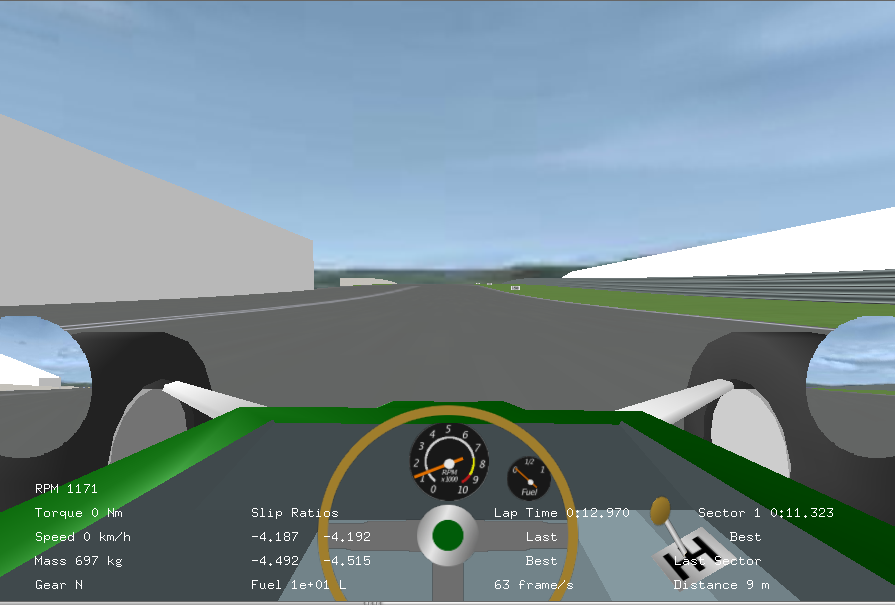
It also includes a number of cool real-world locations, with tracks such as Germany’s Nurburgring and Japan’s Suzuka Circuit, among others. However, this won’t be a major draw card of authenticity just yet, as the graphics are still at a level comparable to a 286, and the cars resemble something more like what Postman Pat would drive. As a result, the project’s author is inviting anyone to contribute to the effort. Still, it looks promising, especially as parts of its code are being borrowed from another project.
For more info and download this game engine, feel free to visit here.
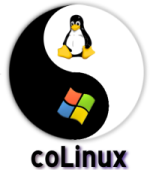 Cooperative Linux is the first working free and open source method for optimally running Linux on Microsoft Windows natively. More generally, Cooperative Linux (short-named coLinux) is a port of the Linux kernel that allows it to run cooperatively alongside another operating system on a single machine.
Cooperative Linux is the first working free and open source method for optimally running Linux on Microsoft Windows natively. More generally, Cooperative Linux (short-named coLinux) is a port of the Linux kernel that allows it to run cooperatively alongside another operating system on a single machine.
For instance, it allows one to freely run Linux on Windows 2000/XP, without using a commercial PC virtualization software such as VMware, in a way which is much more optimal than using any general purpose PC virtualization software. In its current condition, it allows us to run the KNOPPIX Japanese Edition on Windows.
Unlike in other Linux virtualization solutions such as User Mode Linux (or the forementioned VMware), special driver software on the host operating system is used to execute the coLinux kernel in a privileged mode (known as ring 0 or supervisor mode).
By constantly switching the machine's state between the host OS state and and the coLinux kernel state, coLinux is given full control of the physical machine's MMU (i.e, paging and protection) in its own specially allocated address space, and is able to act just like a native kernel, achieving almost the same performance and functionality that can be expected from a regular Linux which could have ran on the same machine standalone.
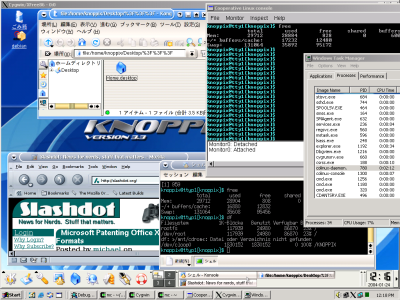
Since coLinux uses the same binary format for user-space executables as native Linux, coLinux can load and run an existing unmodified Linux distribution concurrently with the host OS.
To cooperatively share hardware with the host operating system, coLinux does not access I/O devices directly. Instead, it interfaces with emulated devices provided by the coLinux drivers in the host OS. For example, a regular file in Windows can be used as a block device in coLinux. All real hardware interrupts are transparently forwarded to the host OS, so this way the host OS's control of the real hardware is not being disturbed and thus it continues to run smoothly.
Unlike User Mode Linux, coLinux always utilizes only one process of the host OS for all its Linux processes, privately managing their scheduling, resources, and faults in a manner which is contained and entirely independent of the way the host OS is implemented. In fact, coLinux only requires a very small set of commonly exported primitives from the host OS kernel in order to work, thus, it can be rather easily ported to run under any operating system, such as Solaris, or even Linux itself.
Try to use coLinux now by downloading it at here.
Kubuntu is an official derivative of Ubuntu using the KDE environment instead of GNOME. It is part of the Ubuntu project and uses the same underlying system. It is an exciting distribution that showcases the full potential of the KDE desktop. Kubuntu shares the same repositories as Ubuntu, and relies on the same underlying architecture.
The K Desktop Environment
A powerful graphical desktop environment, combines the ease of use, contemporary functionality, and outstanding graphical design with the technological superiority of the Kubuntu operating system. KDE version 3.5.5 is the current stable release and Kubuntu 6.10 is the first distribution to include it.
Photo Management
Digikam is now included by default. This advanced digital photo management application provides you with the tools necessary to view, manage, edit, enhance, organise, tag and share photographs. Organising both photos and photo albums is a snap with Digikam as it allows you to sort chronologically, by directory layout, or by custom collections.
Power Management
Kubuntu received a new power management overhaul with the latest release. Guidance, the power management system, allows users to select various functions to control the power of their portable computing system, whether it is controlling the brightness of the display during low battery, locking the system upon closing the lid or controlling access to multiple batteries.
Easy Networking and Printer Sharing
Zeroconf and print sharing let you browse the local network for available services. Both are now simple to setup and maintain requiring nothing more than ticking a box to enable the feature.
Accessibility Profiles
Kubuntu now offers users the ability to use a preconfigured accessibility profile depending on the type of disability right from the initial point of setup. This provides users the accessibility features they need in order to not only install the Kubuntu 6.10 operating system but to use the system on a daily basis for all of their computing needs. Press F5 at the CD boot screen to choose a profile.
You can get Kubuntu now by visiting here.
Damn Small Linux (DSL) is a very versatile 50MB mini desktop oriented Linux distribution. DSL was originally developed as an experiment to see how many usable desktop applications can fit inside a 50MB live CD. It was at first just a personal tool/toy. But over time Damn Small Linux grew into a community project with hundreds of development hours put into refinements including a fully automated remote and local application installation system and a very versatile backup and restore system which may be used with any writable media including a hard drive, a floppy drive, or a USB device.

DSL has a nearly complete desktop, and many command line tools. All applications are chosen with the best balance of functionality, size and speed. Damn Small also has the ability to act as an SSH/FTP/HTTPD server right off of a live CD. In our quest to save space and have a fully functional desktop we've made many GUI administration tools which are fast yet still easy to use. What does DSL have?
XMMS (MP3, CD Music, and MPEG), FTP client, Dillo web browser, Netrik web browser, FireFox, spreadsheet, Sylpheed email, spellcheck (US English), a word-processor (Ted), three editors (Beaver, Vim, and Nano [Pico clone]), graphics editing and viewing (Xpaint, and xzgv), Xpdf (PDF Viewer), emelFM (file manager), Naim (AIM, ICQ, IRC), VNCviwer, Rdesktop, SSH/SCP server and client, DHCP client, PPP, PPPoE (ADSL), a web server, calculator, generic and GhostScript printer support, NFS, Fluxbox and JWM window managers, games, system monitoring apps, a host of command line tools, USB support, and pcmcia support, some wireless support.
Damn Small is small enough and smart enough to do the following things:
- Boot from a business card CD as a live linux distribution (LiveCD)
- Boot from a USB pen drive
- Boot from within a host operating system (that's right, it can run inside Windows)
- Run very nicely from an IDE Compact Flash drive via a method we call "frugal install"
- Transform into a Debian OS with a traditional hard drive install
- Run light enough to power a 486DX with 16MB of Ram
- Run fully in RAM with as little as 128MB (you will be amazed at how fast your computer can be!)
- Modularly grow -- DSL is highly extendable without the need to customize.
Download this new DSL version at Here.
 Untangle is the free & open source
Untangle is the free & open source alternative to Sonicwall. In addition to the basics (Firewall
, VPN
, IPS & routing), Untangle makes it easier to block spam
, spyware, viruses, phishing
, porn, gambling, MySpace, Facebook, IM, peer-2-peer & much, much more.
Features:
- Runs at the gateway... No clients to install!
- Easy to use: Intuitive GUI, logging, reporting & automatic signature updates
- Installs on standard Intel/AMD hardware

Highlights:
- Comprehensive Security Protect the network from spyware, spam, viruses, hackers and identity thieves. Untangle is network security, web security, mail security & secure remote access integrated into one platform. And as an open source platform, new applications can be added at anytime, so Untangle has you covered when the next new networking technology is developed.
- Increased Productivity Block time-wasting websites & applications like MySpace, instant messenger, online games & gambling. Untangle even blocks the most difficult port-hopping applications dead in their tracks.
- Increased Visibility Great reporting provides the visibility and data necessary to monitor behavior and track incidents at the network, user, and client levels.
- Easier to Use Each application comes pre-configured for business use and Untangle’s intuitive “virtual rack” GUI makes additional fine-tuning a snap.
Hardware Requirements:
- The Untangle Server requires a dedicated PC installed at the gateway
to your network.
- Your hardware does not need an operating system - the Untangle Server installs its own operating system.
- The Untangle Server software completely erases any content or data that may exist on your PC hard drive.
 The release of m0n0wall 1.234, a minimalist firewall distribution based on FreeBSD has announced. m0n0wall is a project aimed at creating a complete, embedded firewall software package that, when used together with an embedded PC, provides all the important features of commercial firewall boxes (including ease of use) at a fraction of the price (free software).
The release of m0n0wall 1.234, a minimalist firewall distribution based on FreeBSD has announced. m0n0wall is a project aimed at creating a complete, embedded firewall software package that, when used together with an embedded PC, provides all the important features of commercial firewall boxes (including ease of use) at a fraction of the price (free software).
m0n0wall is based on a bare-bones version of FreeBSD, along with a web server (thttpd), PHP and a few other utilities. The entire system configuration is stored in one single XML text file to keep things transparent. m0n0wall is probably the first UNIX system that has its boot-time configuration done with PHP, rather than the usual shell scripts, and that has the entire system configuration stored in XML format."I've decided to create one more release in the 1.2x stable branch to add source port randomization (for both NAT and the DNS forwarder). This is a recommended upgrade for all 1.2x users, no matter whether you're running a DNS server behind m0n0wall with NAT or not. Changelog: added source port randomization for ipnat; updated Dnsmasq to 2.45 (source port randomization); updated PHP to 4.4.9; bumped MFS size for firmware upgrades to 10 MB; changed ZoneEdit update server name to dynamic.zoneedit.com." said Manuel Kasper, the developer.
Some of changes in this release are:
- added source port randomization for ipnat
- updated Dnsmasq to 2.45 (source port randomization)
- updated PHP to 4.4.9
 ClarkConnect, a specialist server and gateway distribution based on Red Hat Enterprise Linux, has released version 4.3 Community Edition.
ClarkConnect, a specialist server and gateway distribution based on Red Hat Enterprise Linux, has released version 4.3 Community Edition.
With ClarkConnect, you can transform standard PC hardware into a dedicated broadband gateway and easy-to-use server. The software is a great solution for small businesses, home offices, and networked homes! Starting with Red Hat as a base, we have removed unnecessary software, secured it, added useful Internet gateway software, and made it easier to install.
On this new version, The Office edition and Enterprise edition products have now merged. Unlimited mailboxes are now included in the Enterprise edition and this includes full groupware support. The full list of changes is available in the developer.
Another highlights including Groupware support in webmail, OpenVPN for road warriors, system processes viewer, mail queue manager, RAID manager, default security keys for users, remote backup (beta).
You can download this new version of ClarkConnect at Here.
 SliTaz GNU/Linux is a free operating system working completely in memory from removeable media such as a cdrom or USB key. It is light, speedy and fully installable on a hard drive.
SliTaz GNU/Linux is a free operating system working completely in memory from removeable media such as a cdrom or USB key. It is light, speedy and fully installable on a hard drive.
SliTaz GNU/Linux is a mini distribution and live CD designed to run speedily on hardware with 128 MB of RAM. SliTaz uses BusyBox, a recent Linux kernel and GNU software. It boots with Syslinux and provides more than 200 Linux commands, the lighttpd web server, SQLite database, rescue tools, IRC client, SSH client and server powered by Dropbear, X window system, JWM (Joe's Window Manager), gFTP, Geany IDE, Mozilla Firefox, AlsaPlayer, GParted, a sound file editor and more. The SliTaz ISO image fits on a less than 30 MB media and takes just 80 MB of hard disk space.
SliTaz is distributed in the form of a LiveCD that you can easily burn to a cdrom and boot from. When the system is running you can eject the LiveCD and use your CD drive for other tasks.
The Live system provides a fully-featured, working graphical distro and lets you keep your data and personal settings on persistent media. The system can be extended with the Tazpkg package manager and security updates are provided for the cooking and stable versions.
Features:
- Root filesystem taking about 80 MB and ISO image less than 30 MB.
- Ready to use Web server powered by LightTPD with CGI and PHP support.
- Browse the Web with Mozilla Firefox or Retawq in text mode.
- Sound support provided by Alsa mixer, audio player and CD ripper/encoder.
- Chat, mail and FTP clients.
- SSH client and server powered by Dropbear.
- Database engine with SQLite.
- Generate a LiveUSB device.
- Tools to create, edit or burn CD or DVD images.
- Elegant desktop with JWM running on the top of Xvesa (X server).
- Home made graphical boxes to command line utilities.
- More than 440 packages easily installable from the mirror.
- Active and friendly community.
Btw, you can get SliTaz GNU/Linux by visiting here.
 Poseidon Linux based on open source software and aimed at the Brazilian/International scientific community was designed as a friendly and complete desktop. This operating system is based on Ubuntu and inspired by Quantian Linux. It offers several specific tools in the areas of GIS, 3D Visualization, Mathematics, Statistics and several otherfields of research. It also has all the software expected in a modern desktop such as an office suite - with spell checker, web browsers, e-mail readers, instant messaging, to cite but a few.
Poseidon Linux based on open source software and aimed at the Brazilian/International scientific community was designed as a friendly and complete desktop. This operating system is based on Ubuntu and inspired by Quantian Linux. It offers several specific tools in the areas of GIS, 3D Visualization, Mathematics, Statistics and several otherfields of research. It also has all the software expected in a modern desktop such as an office suite - with spell checker, web browsers, e-mail readers, instant messaging, to cite but a few.
With Poseidon Linux 3.0 we start a new era, since the new release supports Brazilian Portuguese, Spanish, English and German. Poseidon Linux is here!
Poseidon Linux is a GNU/Linux distribution. It was designed for the academic and scientific community, following the need for a friendly and complete desktop based on open source software. It includes a large number of scientific applications, covering areas such as: GIS and Geostatistics, Visualization 2D/3D/4D, Mathematics, Statistics, Physics, Chemistry, CAD / Engineering, Computer Graphics, Image Editing and Vectorial Drawing, Numeric modelling / Simulation, Scientific graphs, Scientific Authoring, Database, Programming languages
Poseidon Linux 3.0 also offers all software needed to make it a complete workstation - office suite, web browser, e-mail readers, instant messaging, among others. You can get Poseidon Linux 3.0 by downloading at Here.
 Concentrating on Linux installation, tuning, and administration, this guide to protecting systems from security attacks demonstrates how to install Linux so that it is tuned for the highest security and best performance, how to scan the network and encrypt the traffic for securing all private traffics in a public network
Concentrating on Linux installation, tuning, and administration, this guide to protecting systems from security attacks demonstrates how to install Linux so that it is tuned for the highest security and best performance, how to scan the network and encrypt the traffic for securing all private traffics in a public network, and how to monitor and log the system to detect potential security problems.
Backup and recovery policies that provide a structure for secure operations are also considered, and information related to configuring an Apache server, e-mail service, and the Internet gateway using a proxy server, an FTP server, DNS server for mapping DNS names to IP addresses, and firewall for system protection is provided.
You can get this ebook by downloading at Here.
 Zenwalk 5.2 Live CD, based on Zenwalk current and a slightly modified version 6.2.3 of the Linux Live Scripts, Zenwalk Live is meant to be an almost perfect clone of Zenwalk standard, although it now uses a slightly modified kernel in order to unlock specific Live CD features such as, for example, the re-mastering of Zenwalk Live on a USB key with persistent changes.
Zenwalk 5.2 Live CD, based on Zenwalk current and a slightly modified version 6.2.3 of the Linux Live Scripts, Zenwalk Live is meant to be an almost perfect clone of Zenwalk standard, although it now uses a slightly modified kernel in order to unlock specific Live CD features such as, for example, the re-mastering of Zenwalk Live on a USB key with persistent changes.
As always, Zenwalk live features several specific Live CD GUI tools which you will find in Zenpanel (Zenwalk's system configuration panel)... Zen Installer will enable you to install Zenwalk standard on your machine while Live Clone, a WYSIWYG Live CD re-mastering utility, will enable you to generate your very own customized Live CD that will carry any of the changes you may have applied to your Live CD session, whether these changes were simply cosmetic, like a change of wall paper or panel widgets or whether they were more involved like the suppression or addition of different programs, users, etc..
Essential recovery & system tools such as LiloFix, Gparted & Testdisk have not been forgotten & are also available... just in case!
Evidently, Zenwalk Live 5.2 includes all the latest improvements from Zenwalk 5.2 recent release: the suspend and resume refined functions, the new support for blue-tooth input device, the refreshed artwork for the booting menu, boot splash & Xfce environment, as well as the nearly 500 changes to software packages, including Linux kernel 2.6.25.4, Xfce Desktop 4.4.2, Netpkg "new generation" version 4, Xorg version 7.3, Mplayer coupled with the latest dvdnav (DVD menus support), etc..
You can get Zenwalk 5.2 Live CD by downloading at at Here.
MilaX is a small-size live-CD distribution which runs completely off a CD or a USB storage device. It is based on OpenSolaris Nevada and includes its basic features. It originally started as an experiment to see how much OpenSolaris software could fit on a mini-CD, but it eventually became a full-fledged OpenSolaris distribution.
It is also possible to use MilaX as a rescue CD. It can be installed on storage media with a small capacity, including bootable business cards, USB flash drives, memory cards, and Zip drives. By the way, MilaX is free to use, modify and distribute.
The current version of Milax requires at least 256MB RAM and a Pentium or Celeron to boot into a IceWM desktop. 128MB RAM is sufficient for booting into Command-Line mode.
Download Milax for HDD, live CD, USB Flashdisk or Server by visiting here.
Myah OS is a complete Linux solution built around the Lightweight X11 Desktop Environment. The LXDE desktop is designed to be the smallest, fastest and yet fully functional desktop for UNIX/Linux systems.
It's important to note that Box is not meant to be a light system. Instead it's meant to be a fully functional system built around a light desktop. There are many extremely light Linux systems out there already like Damn Small Linux and Slax.
Myah OS 3.0 Box is for people who want a full blown system built around a light desktop. Box comes with much of the same software that was found in Mouse Pro.
You can download the ISO of Myah OS 3.0 Box at Here.
ArtistX 0.5 is Debian-based live DVD with a large collection of free audio, video and graphics software. It is a free live GNU/Linux DVD which turns a common computer into a full multimedia production studio. It is based on Debian GNU/Linux and contains nearly all available free audio, 2D and 3D graphics, and video software for the GNU/Linux computing platform.
ArtistX 0.5 is based on Debian Live software for creating live CDs and includes the 2.6.25 kernel, KDE 3.5, Compiz 0.7.7 and about 2,500 free multimedia software.
Main features:
- based on Debian Sid
- Kernel 2.6.25
- Compiz 0.7.7 from shame repository
- Debian multimedia packages
- KDE menu customization.
List of softwares included in DVD:
- 2D Graphic Software: Gimp, Inkscape, Nip2, Krita, Cinepaint, Synfig, Rawstudio, Skencil, Hugin.
- 3D Graphic softwares: Blender, Wings3D, Kpovmodeler + Povray 3.6, K3D.
- Video softwares: Cinelerra, Kino, Openmovieeditor, Kdenlive, Pitivi, Avidemux, Devede, and many others.
- Video and Music players: Mplayer, Helix Player, Videolan, Xine, Kaffeine, Kmplayer, LastFM and many others.
- Music software: PD and externals, Rosegarden, Ardour, TerminatorX, Cecilia/Csound, Gnusound, Mixxx and many others.
And, on the DVD you can find about 2500 multimedia softwares, practically everything made for the GNU/Linux platform.
Links for FTP, HTTP and torrents download can be found at Here.
Urban Terror is a free multiplayer first person shooter (FPS). Urban Terror uses the free, stand-alone, ioquake3 engine modified, which doesn't require Quake III Arena, in addition to being an add-on to id Software's Quake III Arena.
Urban Terror is focused on blending realism with the fast-paced action of shooters such as Quake III Arena and Unreal Tournament. The realism in the mod is introduced through a number of changes.

The weapons available are real-life, have recoil, are less accurate when fired while moving, and require reloading after a magazine has been expended. The number of weapons and other gear that can be carried is limited.
Damage is also realistic, based on dividing the player target into discrete areas. In addition to the damage system, wounds require bandaging, and wounds sustained in the legs or feet slow the player down considerably until they are bandaged. A stamina system is also present, and is depleted by activities such as sprinting or jumping; crouching down allows the stamina bar to recover faster.
Depending on the map being played, external environments are more realistic too and can include weather effects such as rain or snow.
Urban Terror 4.1 can run on Quake 3 Arena or on the free ioUrbanTerror. The .zip and the .exe installer have exactly the same files in them and both include ioUrbanTerror, so you only need to get 1 installer. There's only FULL packages, no upgrades. The installers are about 700MB. You can download this great action game at here.
Ultimate Edition 1.8, an Ubuntu-based distribution featuring a variety of user-friendly enhancements, has been released.
Ultimate Edition 1.8 is built based off Ubuntu Hardy Heron, unlike previous builds which were created by a tool called reconstructor the development team built this one by hand. it is by far their best work. The team releasing both a 32 bit & a 64 Bit edition. Hotrod is a fitting name for it, if you have a 64 bit processor it highly recommend the 64 bit edition.
This release was built from scratch using Ubuntu Hardy Heron LTS with all the goodies pre-added, you have came to love with previous editions & a few new ones.
Btw, you can download the ISO of Ultimate Edition 1.8 at here or if you prefer to download torrent by visiting here.
![]() First stable version of TinyMe, a PCLinuxOS based mini distribution that designed for older computers and people who want a very light and fast desktop environment, is out.
First stable version of TinyMe, a PCLinuxOS based mini distribution that designed for older computers and people who want a very light and fast desktop environment, is out.
Although TinyMe comes as a small, 200MB ISO, it provides tools for most all of your everyday wants and needs:
- AbiWord Word Processor
- Opera Web Browser
- Audacious Media Player
- GThumb Photo Viewer and Digital Camera application
- Asunder CD ripper
- Easy-to use Control Centers which make customizing your system and desktop look 'n feel a snap.
- Sylpheed E-Mail Client
- ePDFView, a PDF Viewer
- SciTE text editor
- and even a couple of small games.
TinyMe's desktop environment consists of Openbox for the window manager, LXPanel for the panel, Nitrogen sets the wallpaper, and iDesk provides the icons.
More info, forum, IRC and Wiki of TinyMe can be reached at here, and you can download this new version of it at here.
This is the second release candidate for Linux Mint 5, codename Elyssa, based on Daryna and compatible with Ubuntu Hardy and its repositories.
Some changes was changed in this new release are: mintMenu improvements, mintUpdate improvements, mintInstall improvements, Desktop improvements, Performance improvements, Better Look and feel, Better Localization and documentation, Upstream improvements with PulseAudio and more.
Now, more software available on Linux Mint 5 Elyssa with supported by CNR, which features commercial services and applications which are not available via the traditional channels.
A new Mint tool called mintBackup was developed and added to Elyssa. This tool provides an easy way to save the content of your home folder into a single .backup file. You can then restore this content later on or somewhere else by double clicking on it.
Complete list changes can be seen at Elyssa's announcement, and more details on this new release can be found at here. Btw, you can download the ISO of Linux Mint 5 Elyssa at here.
 Professionals who edit 3D always had a big headache: the cost of software. Prices finished by astronomical prevent even that students could develop their skills at home, not counting a tool of quality.
Professionals who edit 3D always had a big headache: the cost of software. Prices finished by astronomical prevent even that students could develop their skills at home, not counting a tool of quality.
However, this framework is changing. Blender is a 3D modeler free, open source, which has so many features as the major competitors paid, thus offering an alternative to cost both for companies and for home users.
The interface of the program differs slightly in relation to the vast majority of software of this genre, which can entail an initial difficulty of learning by the user, but if you speak English, just visit the official website of tutorials, Click Here.
What you find in Blender
Customizable interface
In a fully customizable interface to better meet your needs, you can find all the tools they need and how to find better organized. Some visual improvements are present, such as anti-aliasing on the sources (ends with the "cracks" of images) and the possibility of use of themes.
Tools of animation
To compose their animations the program provides several important tools. Thus, after creating the movements of their individual character, you can use a non-linear editor of motions to join the scenes that previously produced and then may include total sync with sound, through the tool of integrated audio. You can still take an editor of poses, line-of-time and achieve precise deformation of armor.
Effects of particle physics
The physical effects that can be applied to models allow extremely realistic results. Thus, through a system of particles that can be integrated with any object, you have complete control over textures, curves and various effects and properties of objects. There is also a special tool to simulate fluid material, which allows the manipulation of parameters such as gravity and viscosity in some models.
Creating Games
Blender can be a good option for developers of games looking for a powerful and free. For this, he has devices for detecting and simulation of collision dynamics, support the multimateriais, multitexturas and luminosity and many other resources.
Supported formats
To save and open their files, the program supports a wide variety of popular files, including TGA, JPG, PNG, OpenEXR, DPX, Cineon, Radiance HDR, Iris, SGI Movie, IFF, AVI and Quicktime GIF, TIFF, PSD, MOV , Between 2D and 3D Studio, AC3D, COLLADA, DEC, DirectX, Lightwave, MD2, Motion Capture, Nendo, OpenFlight, PLY, Pro Engineer, Radiosity, Raw Triangle, softimage, STL, TrueSpace, VideoScape, VRML, VRML97, Wavefront, X3D Extensible 3D and xfig export.
By using the format of the programme itself, the BLEND, you also have more resources available, including compress, add digital signatures and encryption.
You can get Blender for Linux, FreeBSD, Solaris, Windows or Mac at Blender site.
 The development team of Puppy Linux has announced availability of new release of Puppy Linux, a major updated of the minimalist desktop distribution. Its the 4.00 version.
The development team of Puppy Linux has announced availability of new release of Puppy Linux, a major updated of the minimalist desktop distribution. Its the 4.00 version.
For who don't know, Puppy Linux is yet another Linux distribution. What's different here is that Puppy is extraordinarily small, yet quite full featured. Puppy boots into a 64MB ram disk, and that's it, the whole caboodle runs in RAM.
Unlike live CD distributions that have to keep pulling stuff off the CD, Puppy in its entirety loads into RAM. This means that all applications start in the blink of an eye and respond to user input instantly. Puppy Linux has the ability to boot off a flash card or any USB memory device, CDROM, Zip disk or LS/120/240 Superdisk, floppy disks, internal hard drive. It can even use a multi session formatted CD-R/DVD-R to save everything back to the CD/DVD with no hard drive required at all!
Now, this Puppy has all drivers built-in for scanning, digital camera, printing (Gutenprint), audio recording/editing/conversion, making it a complete multimedia environment ...yet is only 87.1 MB!!! Of course this is in addition to being a complete office environment, in addition to having a huge collection of useful utilities, in addition to anything else you can think of...
Alternative 4.00 live-CD with 2.6.25 kernel
The 'standard' build of Puppy 4.00 is file puppy-4.00-k2.6.21.7-seamonkey.iso, which is 87.1MB, compare that with Puppy 3.01 'standard' (with much less functionality) which is 98.6MB!
The team have also built puppy-4.00-k2.6.25-seamonkey.iso, using the latest Linux kernel. This may not be quite as mature for wireless network connectivity though. Choose this one if you want support for a dual-core CPU (but the 'standard' build with mono-core 2.6.21.7 kernel works on dual-core systems). Also, strangely enough, we have more success booting older PCs with the 2.6.23 and later kernels, so try this one if Puppy fails to boot.
The 2.6.25 kernel is configured with the unified /dev/sd* and /dev/sr* drive naming, which may cause some difficulty if you need to configure GRUB.
For more information about Puppy Linux can be reached on its site. Btw, you can download ISO of this new Puppy Linux (only 87 MB) at here.
 A new stable Slackware has been released. Its Slackware version 12.1, a must-have upgrade for any Slackware user. This first Slackware edition of the year combines Slackware's legendary simplicity (and close tracking of original sources), stability, and security with some of the latest advances in Linux technology. Expect no less than the best Slackware yet.
A new stable Slackware has been released. Its Slackware version 12.1, a must-have upgrade for any Slackware user. This first Slackware edition of the year combines Slackware's legendary simplicity (and close tracking of original sources), stability, and security with some of the latest advances in Linux technology. Expect no less than the best Slackware yet.
Among the many program updates and distribution enhancements, you'll find two of the most advanced desktop environments available today: Xfce 4.4.2, a fast and lightweight but visually appealing and easy to use desktop environment, and KDE 3.5.9, the latest version of the award-winning K Desktop Environment. The Slackware development team have added to Slackware support for HAL (the Hardware Abstraction Layer) which allows the system administrator to add users to the cdrom and plugdev groups. Then they will be able to use items such as USB flash sticks, USB cameras that appear like USB storage, portable hard drives, CD and DVD media, MP3 players, and more, all without requiring sudo, the mount or umount command. Just plug and play. Properly set up, Slackware's desktop should be suitable for any level of Linux experience.
Slackware uses the 2.6.24.5 kernel bringing you advanced performance
features such as journaling filesystems, SCSI and ATA RAID volume support, SATA support, Software RAID, LVM (the Logical Volume Manager, and encrypted filesystems. Kernel support for X DRI (the Direct Rendering Interface) brings high-speed hardware accelerated 3D graphics to Linux. It have switched from the older one-piece X11 Window System to the newest modular X11 from X.Org, which should be simpler to maintain and will likely speed up development of new features for X (such as translucent windows and a few other things that are on the horizon).
More information about this new release can be reached at Slackware's site. Btw, you can download it at Here.
 The development team of OpenBSD have released OpenBSD 4.3. This is the 23nd release on CD-ROM (and 24rd via FTP). It remain proud of OpenBSD's record of more than ten years with only two remote holes in the default install.
The development team of OpenBSD have released OpenBSD 4.3. This is the 23nd release on CD-ROM (and 24rd via FTP). It remain proud of OpenBSD's record of more than ten years with only two remote holes in the default install.
For who don't know, the OpenBSD project produces a FREE, multi-platform 4.4 BSD-based UNIX-like operating system. Its efforts emphasize portability, standardization, correctness, proactive security and integrated cryptography. OpenBSD supports binary emulation of most programs from SVR4 (Solaris), FreeBSD, Linux, BSD/OS, SunOS and HP-UX.
As previous releases, OpenBSD 4.3 provides significant improvements,
including new features, in nearly all areas of the system, such as New/extended platforms, improving hardware support, providing new tools, new functionality and more.
For more informations about whats changed and other new items on this released, you can visit its site. You can download this new release of OpenBSD at Here.
 Kiwi 8.04 is a 386 Desktop CD derivative based on Ubuntu 8.04 LTS. As you know, Kiwi Linux is a modified Ubuntu live CD for the i386 architecture. It includes Romanian and Hungarian localisations, multimedia codecs, encrypted DVD support, Flash and Java plugins for Firefox, PPPoE GUI for accessing local Internet services (Clicknet and RDS) and write support for NTFS partitions.
Kiwi 8.04 is a 386 Desktop CD derivative based on Ubuntu 8.04 LTS. As you know, Kiwi Linux is a modified Ubuntu live CD for the i386 architecture. It includes Romanian and Hungarian localisations, multimedia codecs, encrypted DVD support, Flash and Java plugins for Firefox, PPPoE GUI for accessing local Internet services (Clicknet and RDS) and write support for NTFS partitions.
This new release installs packages necessary for playing restricted audio, video and Flash formats by default and supports the Speedtouch 330 USB ADSL modem.
The list of available languages is English, French, German, Hungarian and Romanian. The default package selection is altered somewhat to be more familiar to Windows users: Thunderbird is the default mail client and Audacious the music player.
Other additions to the CD are Compiz extra settings GUI, unrar and mstt corefonts, and a graphical tool for restoring GRUB boot menus lost after installing other Operating Systems (OS).
The Medibuntu repositories are enabled by default to allow installing w32codecs, Skype and Google Earth among others.
The kiwilinux.org archive where its few changes are kept and which is a GPG-signed mirror of our archive in Launchpad is enabled by default.
Feel free to visit Kiwi Linux FAQ for more information. Btw, you can download this new release of Kiwi at Here or Here if you prefer to use torrent.
 The stable release of CDLinux 0.6.1 is out now. CDlinux is a compact Linux mini distribution. It ships with an up-to-date version of the Linux kernel, X.Org, Xfce window manager, and many popular applications. It has good internationalization and locale support and is highly user-configurable.
The stable release of CDLinux 0.6.1 is out now. CDlinux is a compact Linux mini distribution. It ships with an up-to-date version of the Linux kernel, X.Org, Xfce window manager, and many popular applications. It has good internationalization and locale support and is highly user-configurable.
This release has a minor bug fix and some major feature enhancement. It ships with linux-2.6.24.5, xorg-7.3, xfce-4.4.2, firefox-2.0.0.14, pidgin-2.4.1, xine-1.1.12, and many other up-to-date popular applications. And all these are packed in a 57M ISO file.
This release fixed a quoting bug in rc.modules. It has newly added support for touchpad, lzma, pdf, and improved support for desktop icons and mactel. It honors dbus and hal, and can handle hotplug much better. This release also features greatly improved font support for various lang/locales.
You can get CDLinux by downloading at Here.




















